We’ve written this guide to help you buy the cheapest possible tickets on the Trans-Siberian route. However, if you are looking for a full guide to the Trans-Siberian Railway, check out our Ultimate Guide to the Trans-Siberian with Kids!
As we started planning our Trans-Siberian Rail Journey, I had assumed we would use an agent to book the tickets/plan the route. However, once I did some more research, I realized just how much extra fees the agency we were looking at was planning to charge us so I began to look into booking it myself. In fact, the tickets were quoted to me at more than $500 more from an agency than we ended up paying through the method I’m about to share with you. In the end, we learned that booking tickets direct on the RZD website is the cheapest possible way to book tickets on the Trans-Siberian Railroad (or any train in Russia).
Booking the tickets yourself is not the easiest way, but while many tourist companies are willing to compete this task for you, booking tickets directly for the Trans-Siberian railroad can save you lots of money as you avoid extremeley costly commission fees. Certainly being able to read Russian helped me in the process, but we’ve translated some key parts of the website, and their English-language site isn’t too bad.
Here’s our step by step guide to booking the cheapest possible tickets on the Trans-Siberian by buying them direct on the site.
First, go to their website. You can find the English-language version of the site here.
While much of the website is in Russian, the English version translates most of the page for you. Click on “Passengers”
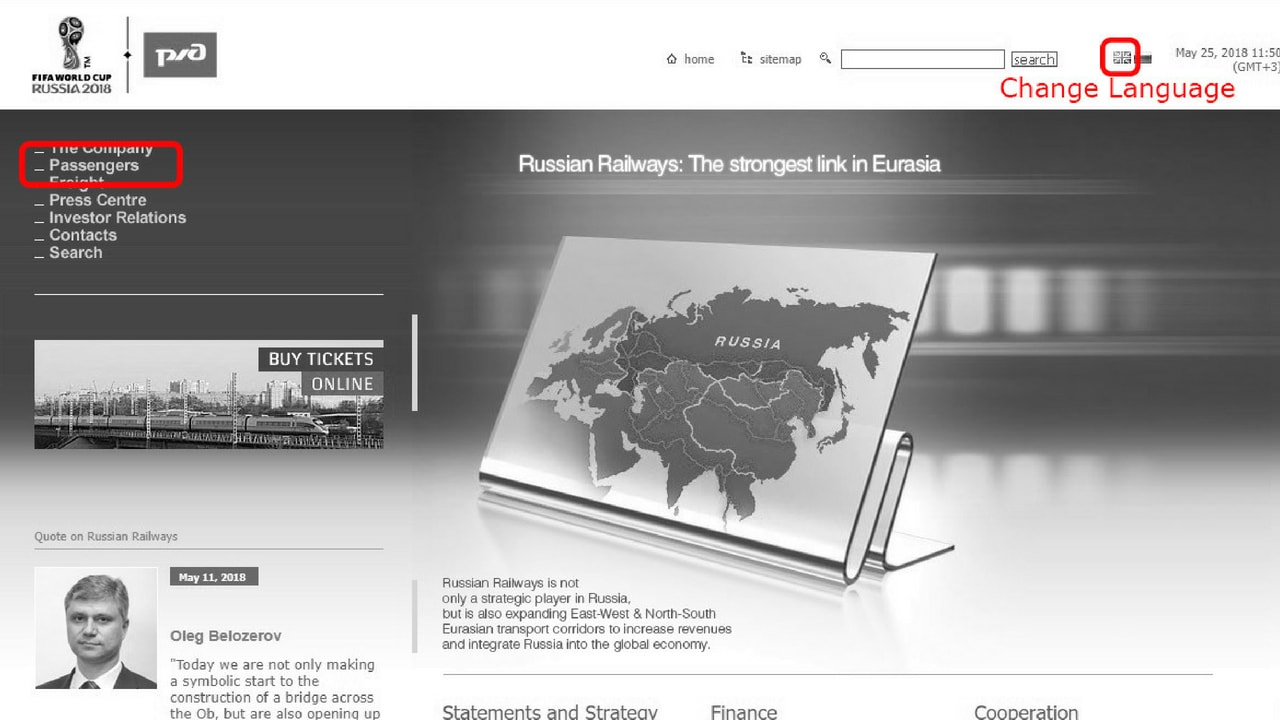
I recommend getting registered for the site at this step. Registration will allow you to view your completed orders and save your personal information for future orders. To complete this step, select “Registration” at the top of the page.
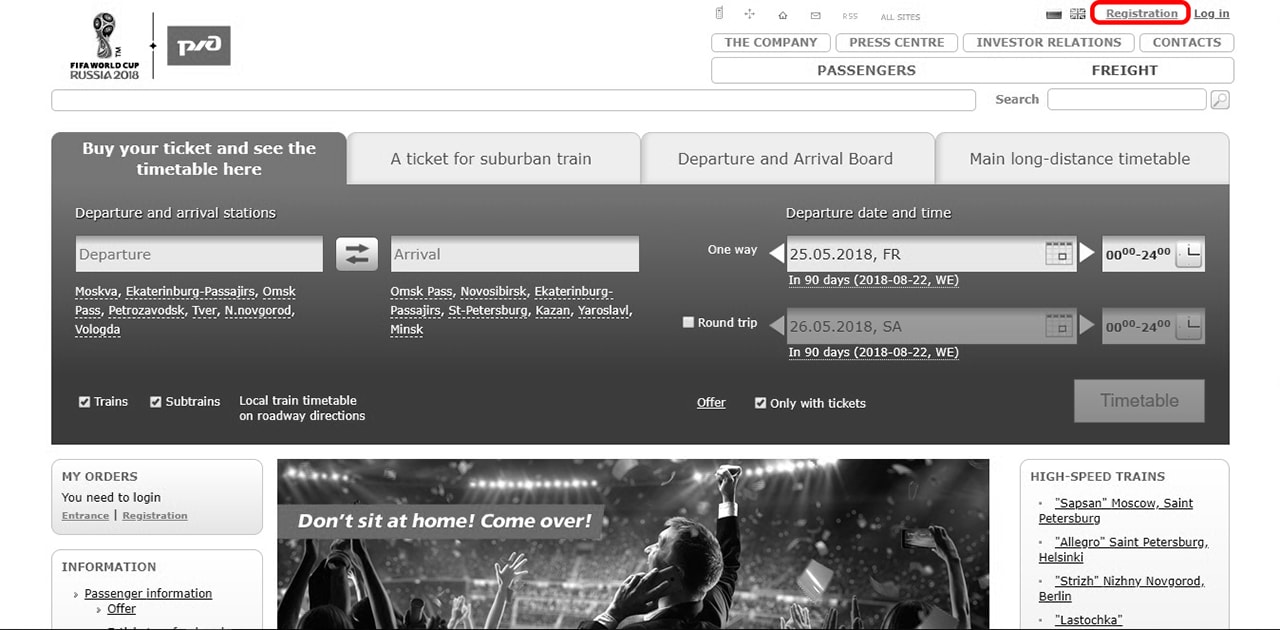
After selecting Registration, fill out the form and be sure to verify your account through your email.
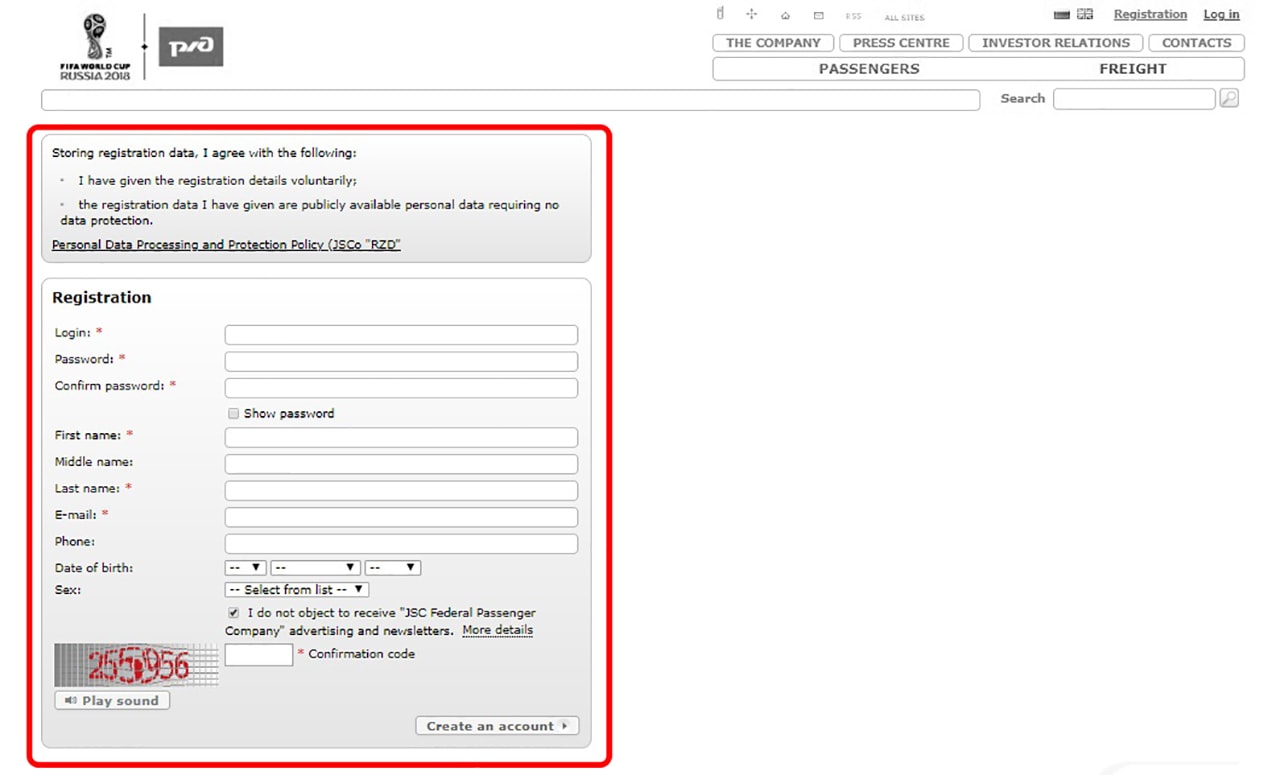
After completing your registration, return back to the search screen. Enter departing, arriving, and date/time information to view selection. Note: Russian uses the Cyrillic alphabet and not all names are transliterated the same in English. Play around with spellings and use the auto-fill feature to help.
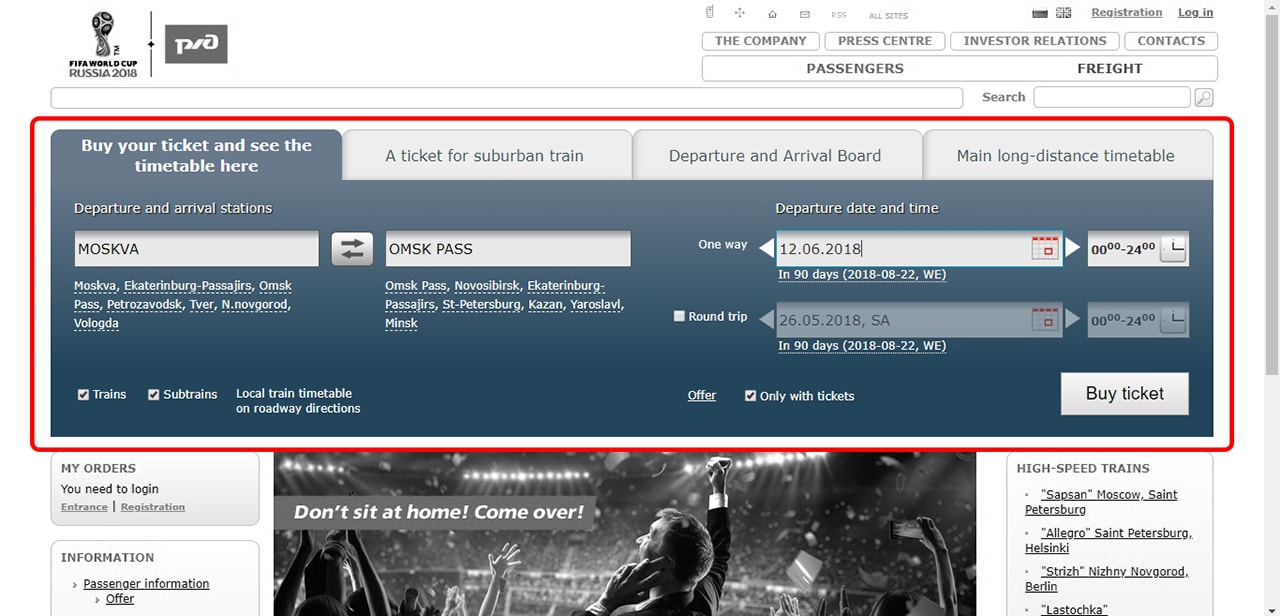
Notice that all search results are based on Moscow time. This will be particularly noteworthy if booking a trip in eastern Russia as the time difference can be many hours. After finding your train of choice, select the class of seats on the right side of the screen (1-cl., 2-cl., or 3-cl.). From the drop down, select your desired car number (if applicable), then select your desired seats. When you’re finished, select, “Go to passenger data entry and seat selection”
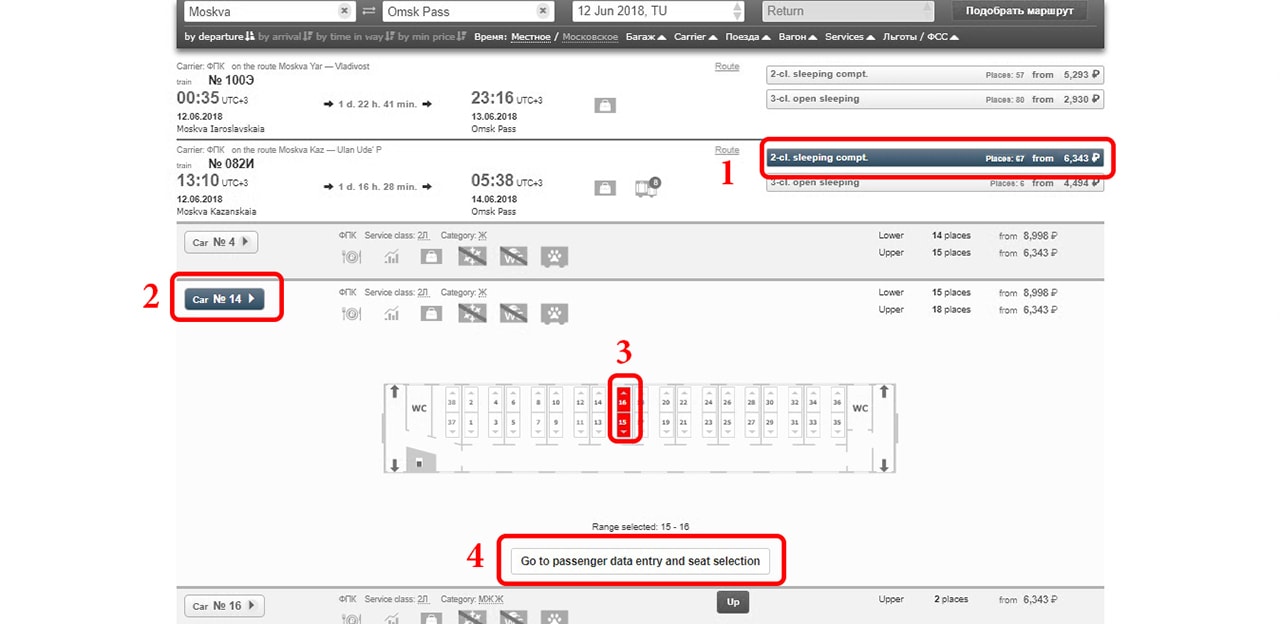
At this point, enter your personal information. Assuming you’re not Russian, be sure to enter your passport information:
For “The State Issuing the document,” select your country of citizenship.
For “Document type,” select “Foreign document”.
For “Document number,” enter your passport number.
If you are interested in accident or medical insurance, you can purchase it right on the screen. Otherwise, be sure to deselect them.
Lastly, verify your seats. They are not guaranteed, so make sure to select preferential data:
“Upper/Lower” (top or bottom bunk. You can also select irrelevant.)
“Position of places” (whether you want to be in one compartment with other members of your party).
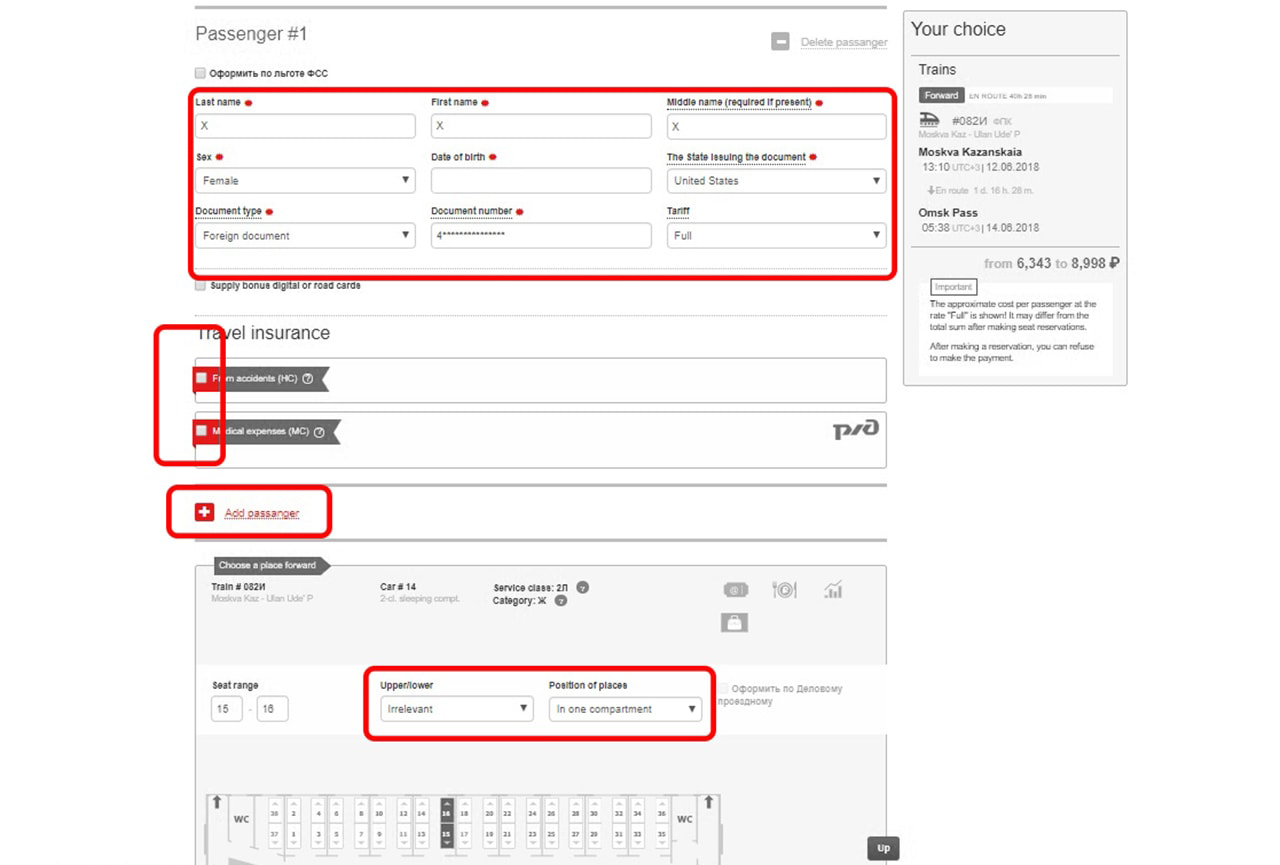
After proceeding, it will book your trip. Note that you will have 30 min to finish paying. Click “Proceed to services selection and checkout”.
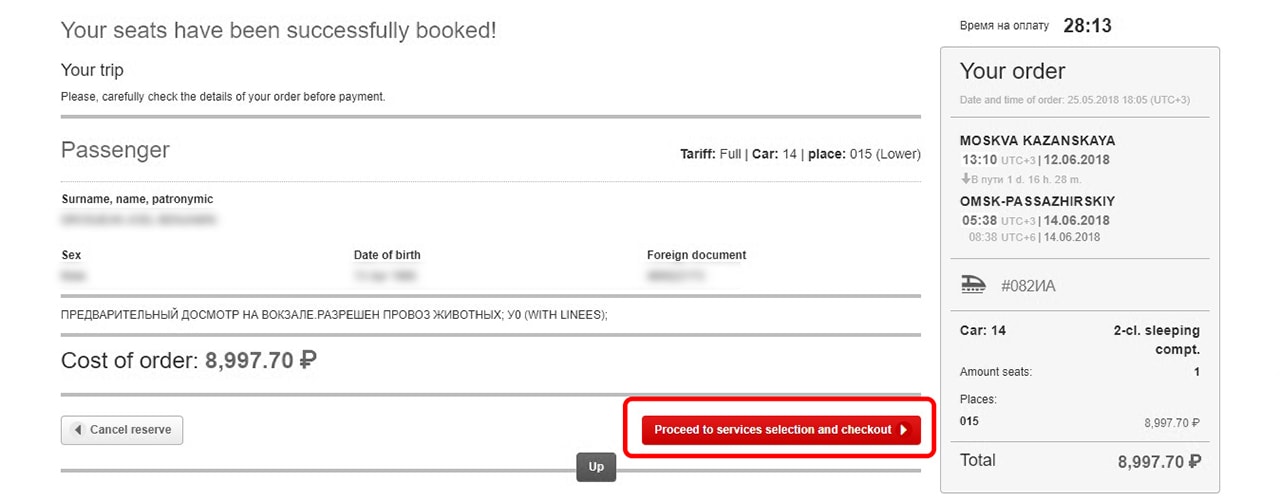
If you booked a trip with a meal, you can select your meal option on the next page although we found that they didn’t have a record of this and still asked us on the train. Also, tickets for animals and extra baggage can be added in this step. Then check the box to agree to the terms and conditions before clicking, “Proceed to checkout”.
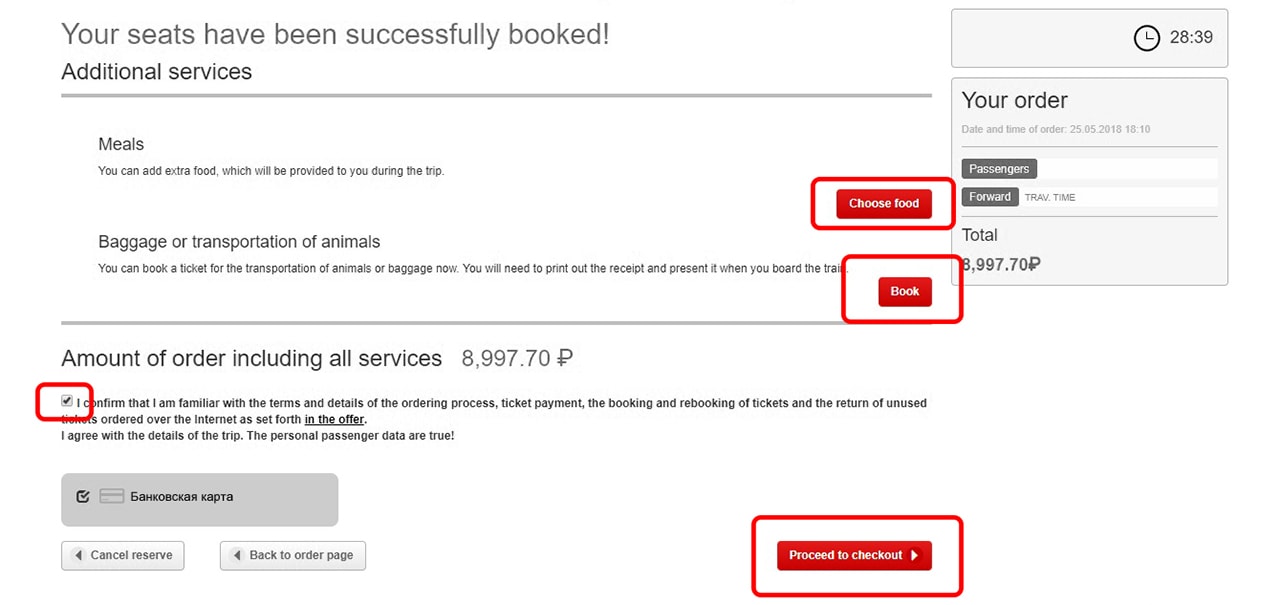
Finely, enter your credit card information. Linking you to an outside eCommerce portal, the webpage will be in Russian and is probably the least English-friendly part of the process. For a graphic translation, see below for instructions on how to fill out the payment form.
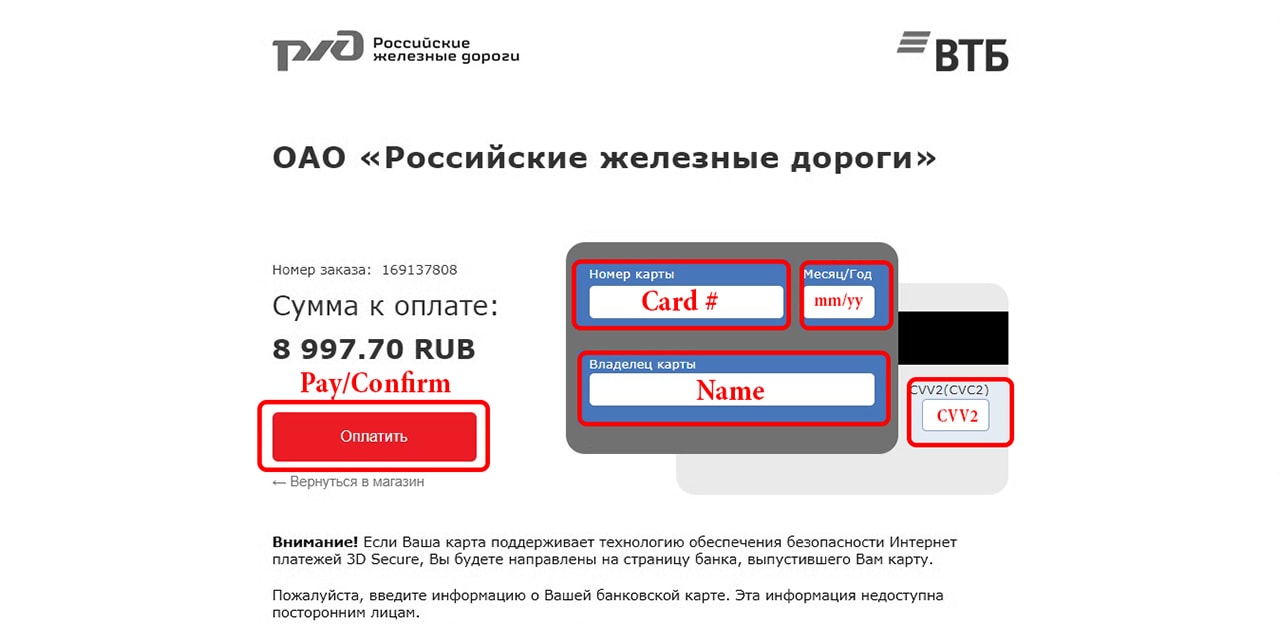
Helpful tips for Booking Tickets on the Trans-Siberian Railroad
Kids under 5 do not need to purchase a seat if you’re willing to share your seat with them. They will need a ticket to board, but you can have this ticket issued at the train station. Bring a parent’s ticket to the counter, along with the parent’s and child’s passport and they will add the young child to the list and issue you a ticket. Leave quite a bit of time for this in advance of your train’s departure time as this took us about an hour but they were able to issue tickets for all legs of our journey once we were able to talk with an agent. If you wish to purchase a seat for them at time of booking, select the child fare. Also, children older then 10 need an adult fare ticket.
Error messages on this site often only appear in Russian. You can use Google Translate to help understand the website. Also, some error messages don’t appear if viewed in it’s English version. If a page doesn’t appear to load, switch the language back to Russian and see if an error message populates.
If you are willing to invest a bit of extra time into the process you will end up with the cheapest possible tickets on the Trans-Siberian Railroad. Take the money you saved and put it in the bank for your next trip!
Please let us know in the comments if this guide was helpful to you or if you encountered any problems. Best of luck saving money on your own Trans-Siberian railroad journey.
Read more about our travels and find travel tips by visiting our Home Page
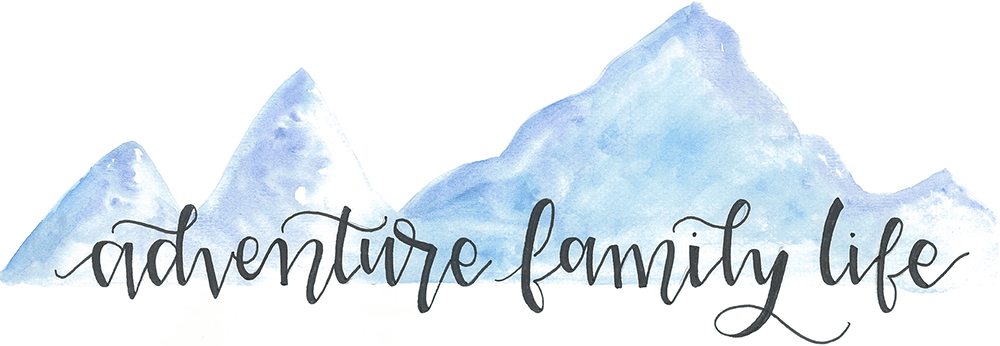


























[…] We purchased our tickets directly from the RZD website. The English side of the site is okay, but there are some spots where knowledge of Russian is definitely helpful (I speak and read fluent Russian). The tickets were $500 cheaper than booking through a travel agent, so we chose to do it ourselves. I booked them all in May and we travelled through June and July. I wrote a tutorial for doing this with no knowledge of Russian that you can view here. […]